PM4KNIME Installation
- Download and install the latest version of KNIME Analytics Platform.
- Go to the Process Mining Extension web page on the KNIME Hub.
- Drag and drop the extension icon into the workbench of KNIME Analytics Platform.

- A window will open asking if you want to search and install the extension or integration. Click "Yes" and follow the instructions.
Build Your Own Workflow
Workflows are built in KNIME by sequentially connecting different nodes where each node is dedicated to performing a specific task based on the results of the preceding nodes. After installing the process mining extension, the process mining nodes will be available in the Node Repository under the Community Nodes.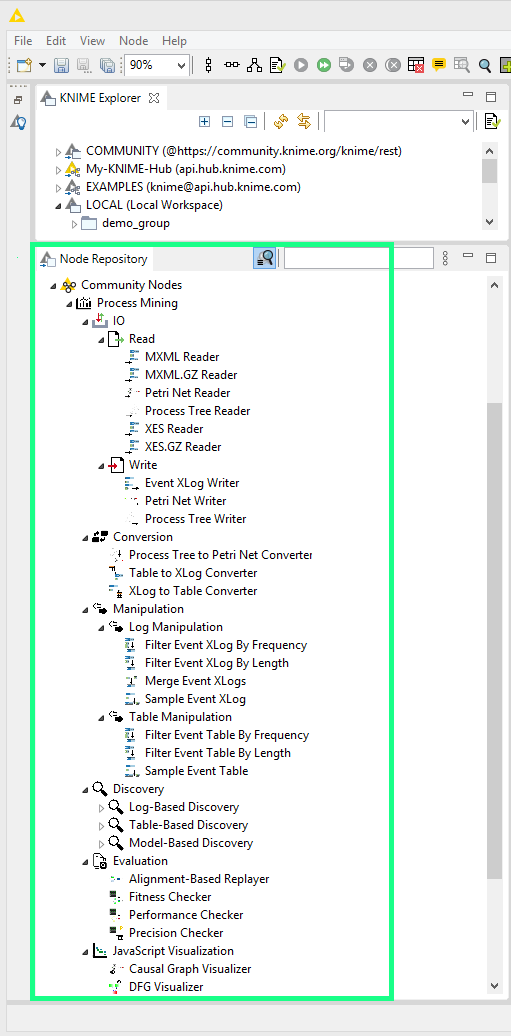
You can drag and drop nodes from the Node Repository into your workflow. Information on how to build and execute workflows in KNIME is available in the KNIME Getting Started Guide.